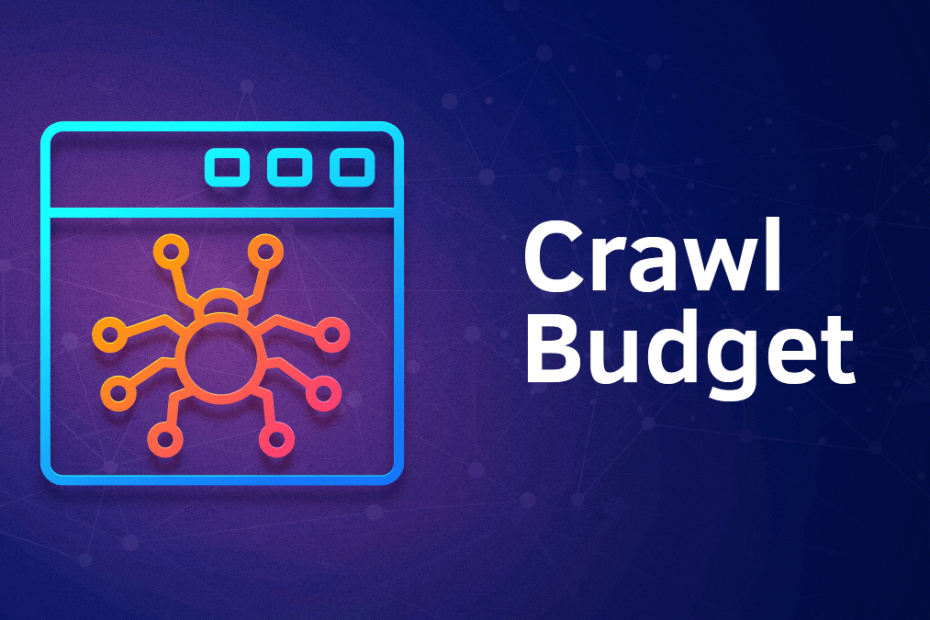Understanding the meaning of a crawl budget is and how you can optimize it for SEO purposes is important, especially if you want to have full control of what is going on with your website.
So what is a Crawl Budget?
A crawl budget is the number of pages Google will crawl on your site on any given day. This number varies slightly from day to day, but overall, it’s relatively stable. Google might crawl 6 pages on your site each day, it might crawl 4,000 pages, it might even crawl 4,000,000 pages every single day. The number of pages Google crawls, your ‘budget’, is generally determined by the size of your site, the health of your site, and the number of links to your site.
There are several factors that can affect your crawl budget such as the website and navigation structure, duplicate content, soft 404 errors, low-value pages, website speed, and hacking issues.
How does a crawler work?
A crawler like Googlebot gets a list of URLs to crawl on a site. It goes through that list systematically. It grabs your robots.txt file every once in a while to make sure it’s still allowed to crawl each URL and then begins to crawl the URLs one by one. Once a spider has crawled a URL and it has analyzed the contents, it adds new URLs it has found on that page that it has to crawl back on the to-do list.
Why is a crawl budget important for SEO?
In short: if Google doesn’t index a page, it’s not going to rank for anything.
So if your number of pages exceeds your site’s crawl budget, you’re going to have pages on your site that aren’t indexed.
The vast majority of sites out there don’t need to worry about the crawl budget as Google is good at finding and indexing pages by itself.
That said, there are a few cases where you do want to pay attention to when it comes to your crawl budget:
- You run a big site: If you have a website, like an e-commerce site with a lot of pages.
- You just added new pages: If you recently added a new section to your site with hundreds of pages, you want to make sure that you have the crawl budget to get them all indexed.
- Lots of redirects: Lots of redirects and redirect chains always tend to eat up your crawl budget.
Now that all the meaning and importance is clear, let’s see how you can further optimize your crawl budget for SEO.
Here are 6 Tips On How You Optimize Your Crawl Budget for SEO
1. Improve Your Website Speed
Improving your site’s page speed can lead to Googlebot crawling more of your site’s URLs.
In fact, Google states that: “Making a site faster improves the users’ experience while also increasing the crawl rate.”
In other words: Slow loading could pages eat up valuable Googlebot time. But if your pages load quickly, the Googlebot has time to visit and index more of your pages.
2. Optimize Internal Linking
For any type of website, search engines like to give more priority to the most important pages of a site.
One way to identify these important pages of a site is the number of external and internal links a webpage has. External links are more important but a lot harder to get, but it is easy for a webmaster to optimize their internal links.
Optimizing internal links in a way that it helps the crawl budget means:
- Making sure that the most valuable pages of your site have the greatest number of internal links.
- All pages of your site have at least one internal link pointing to them.
- All your important pages are linked to from the homepage
3. Limit Your Duplicate Content
Limiting duplicate content on your website is smart for a lot of reasons. As it turns out, duplicate content hurts your crawl budget.
Duplicate content in this context is identical content or very similar content appearing in more than one URL on your site.
Google doesn’t want to waste its resources by indexing multiple pages with the same content. So make sure that 100% of your site’s pages are made up of unique and quality content.
The best way to solve duplicate content issues is to:
- Use robots.txt and the no index directive to block search engine bots from accessing and indexing duplicate content pages.
- Optimize your XML sitemap to specify to help search engines identify which pages from a site they should give priority.
- Use canonical URLs to specify the preferred URL for each and every page on your site.
4. Fix Crawl Errors
One way to increase your crawl budget is to reduce the number of crawl errors on your website. Crawling time spent on errors that shouldn’t exist in the first place is wasted time. The easiest way to do this is to use the Google Search Console “Index Coverage Report”, to find and fix any crawl errors.
5. Avoid Having Too Many Redirects
Another issue that slows down how often Google crawls a website is the presence of too many redirects.
Redirects are a great way to solve duplicate content issues and soft 404 errors, but care should be taken not to create redirect chains. If a URL is redirected to a URL and that URL is redirected to another new URL then this complicates the process and slows down the crawling process.
6. Ensure That You Do Not Have Any Hacked Pages
A website that is hacked has a lot more things to worry about than the crawl budget, but it is important for you to know how hacked pages affect the crawl budget.
If your website is hacked for some time without you knowing about it, this will result in the reduction of your crawl budget considerably.
Google will lose the trust of the site and index it less often. To avoid this unpleasant situation, you can make use of a security service to monitor your website and check regularly for any security issues.
You can get a security issues report on Google Search Console.
How to Check and Interpret your Crawl Stats Report.
It is good from time to time to review the “Crawl Stats” report in Google Search Console and look for any abnormal behavior.
The Crawl Stats report is currently available in the old version of the Google search console. To find it you need to login to your Google Search Console account and then select CRAWL STATS under “Legacy Tools and Reports”.
The report will include any attempt made by Googlebot to access any crawlable assets on your sites such as pages, posts, images, CSS files, pdf emails, and anything else that you have uploaded on to your server.
So here’s what should you look out for in the crawl stats report: any sudden drops or spikes in the number of pages crawled by day and generally look for a period of two weeks or a month and see if the drop or spike continues
Under normal circumstances, the number of crawl pages should steadily increase over time, provided that you add new content on the site on a regular basis.
A sudden drop in crawl rate can occur when:
- You added a rule to block a big part of your pages from being indexed by search engines.
- Your website and server are running slower than usual.
- You have a lot of server errors.
- Your website is hacked.
A crawl rate can spike when:
- You added new content.
- Your content went viral and you got new links which has increased your domain authority.
Conclusion
Optimizing your crawl budget for SEO is the same process as optimizing your website for technical SEO. Anything you can make to improve your website’s usability and accessibility is good for your crawl budget, is good for users and it’s good for SEO.